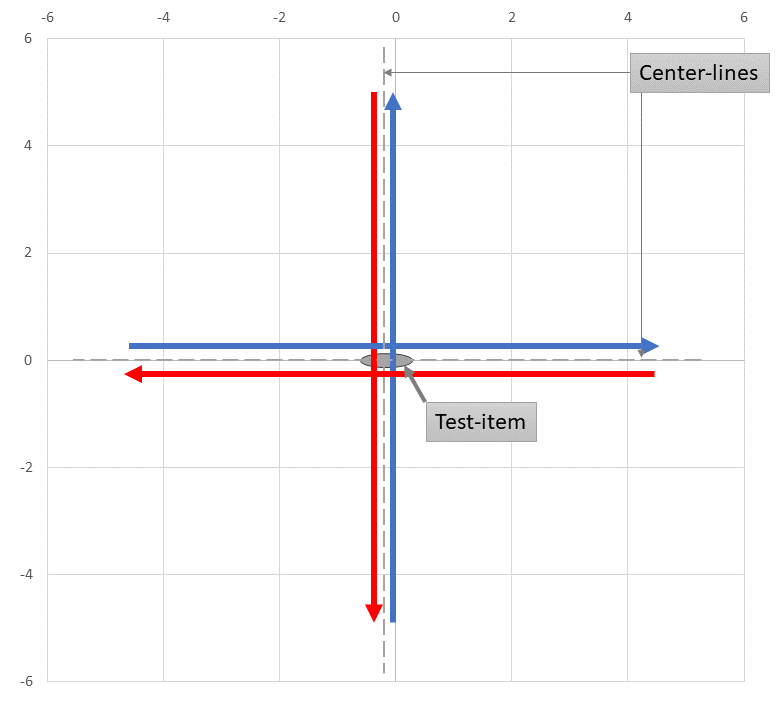AHRS Design and Acquisition
- Start a new survey of the type AHRS.
- Collect 4 separate lines of data centered over a test item.
- Each line should be approximately 10m in length.
- The operator may walk/drive in a “clover shape” pattern, but should start a new line before each new pass.
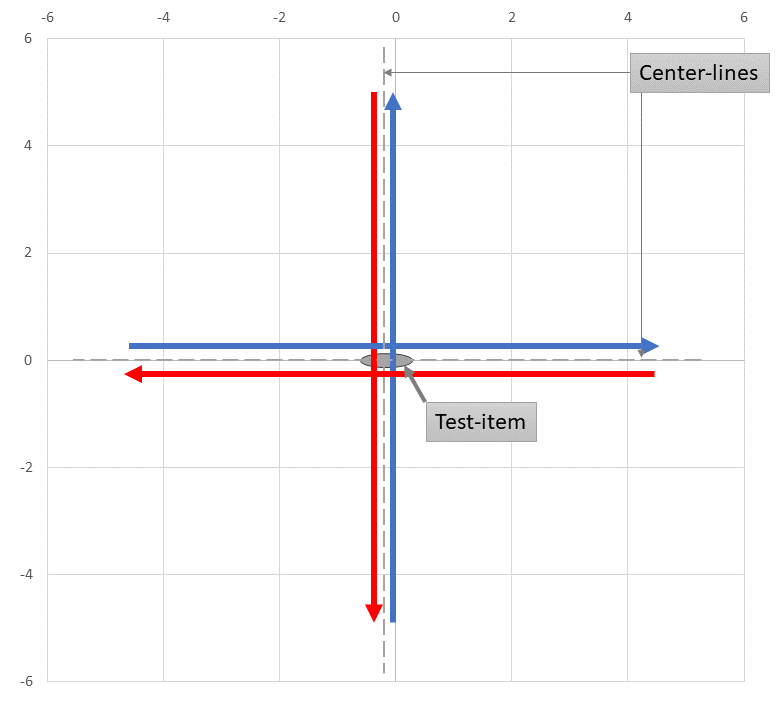 AHRS survey design.
AHRS survey design.
AHRS Post Processing
- Perform standard processing established for the project using a P Flow.
- Add a target by choosing “Pick and Inspect”.
- Invert each line manually by clicking New, Invert and then select each individual line.
- Evaluate the recovered model locations to ensure they are all predicted within reasonable distances of each other an no significant bias can be seen.
- You may also check MQOs for the seed and copy the MQO report to a tracking spreadsheet.
Tags: