Pre-requisites
- A One-Pass license is required for Decision Plots
Generating Decision Plots
- For one pass users, there is now an option to generate Decision Plots in addition to the Dig List:
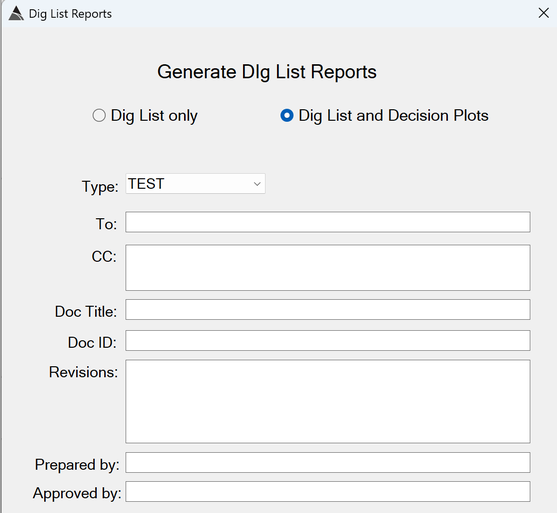
Generating Decision Plots. -
A pdf will be generated for each target in the Dig List. All Decision Plot pdfs will be saved to an auto-created folder which will also contain the Dig List excel report.
Here is an example of a Decision Plot pdf for Target 1243, with Dig status = Y. In the Gridded data it shows the predicted dig location for the target (white circle with back hatch marks). It also shows two non-dig locations from nearby targets (pink circles with the associated target number inside)
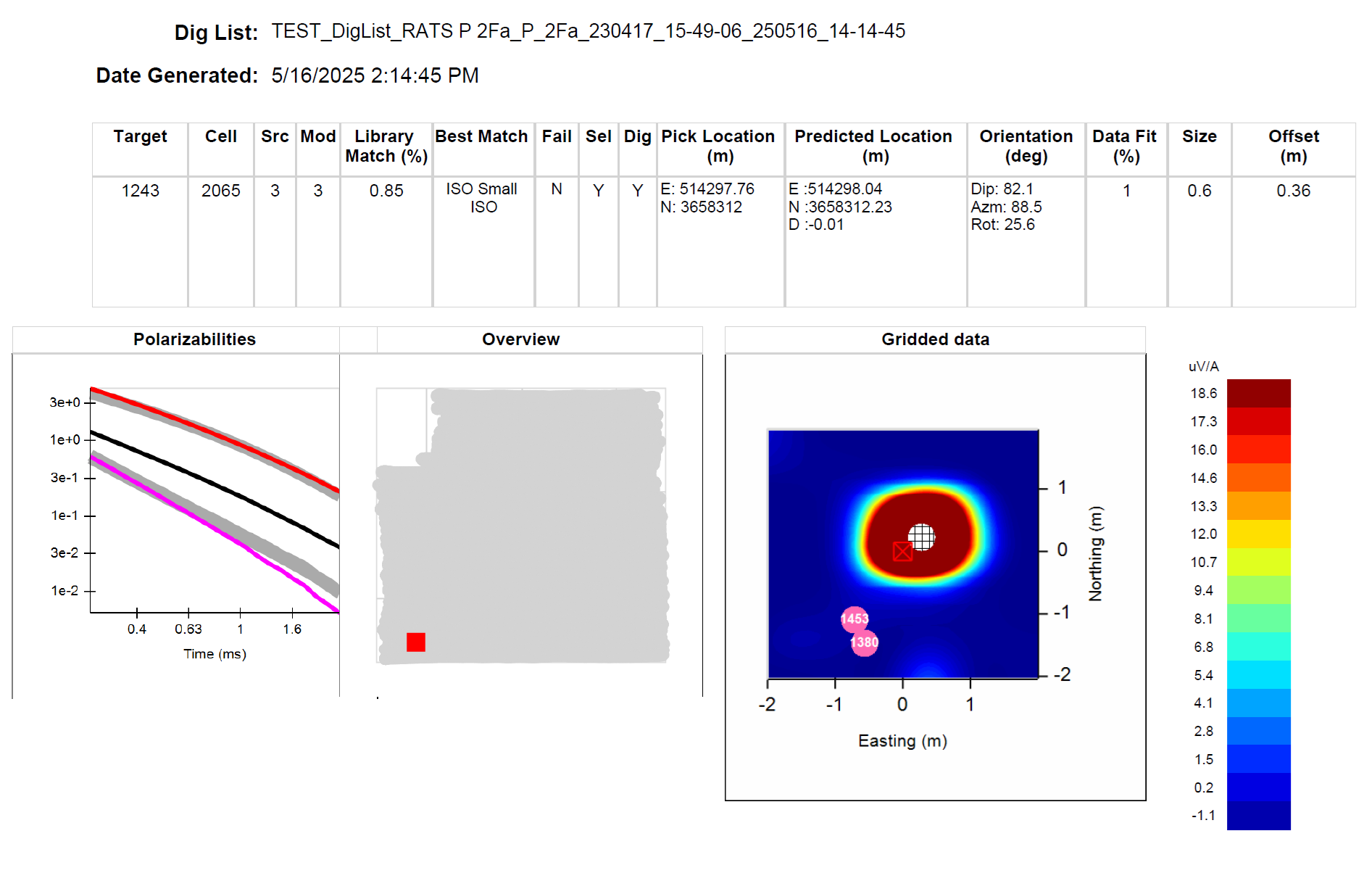
Decision Plot example 1. Here is another example for Target 1339, with Dig status = N. In the Gridded data it shows the non-dig predicted location for the target (pink circle only). It also shows another non-dig location from a nearby target (also a pink circle, but with the associated target number inside). It also shows two other dig locations from nearby targets (white circles with black hatch, and with associated target numbers)
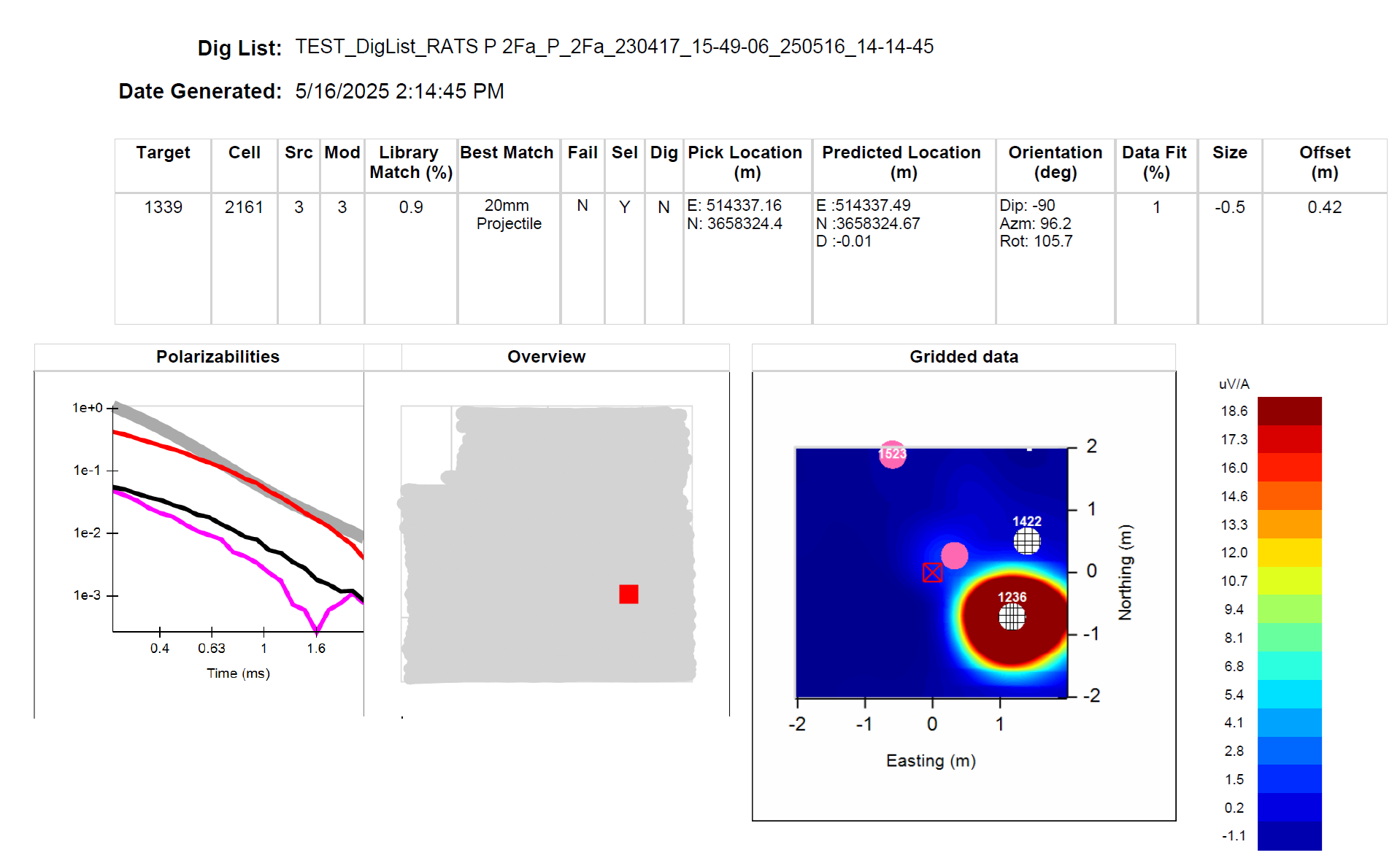
Decision Plot example 2.