Summary
This document describes how to setup and invert targets.
Pre-requisites
Inversion
The two functions used for EMI inversion are Create Cells and EM Invert
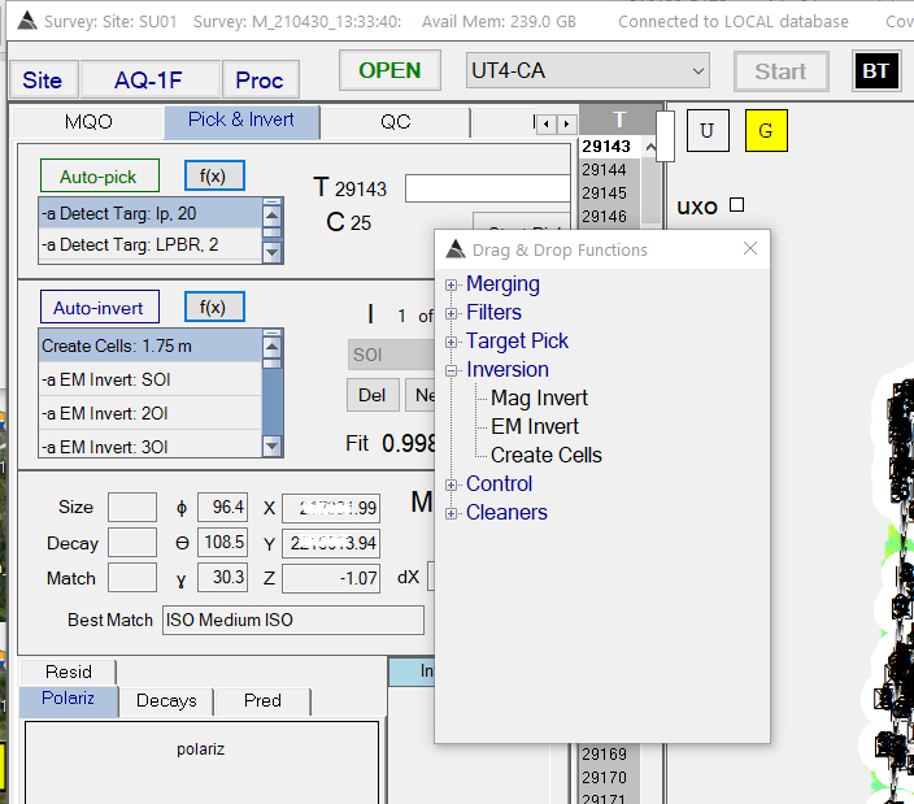
Create cells
Note: See Processing parameter selection section for discussion of how to choose cell size.
-
The Create Cells configuration window controls the size of the circular data chip that will be inverted.
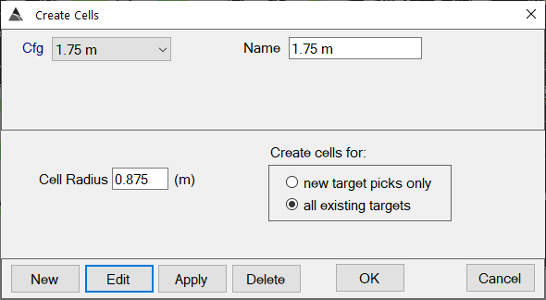
Create cells dialog box.
EM Invert
Note: See Processing parameter selection section for discussion of how to choose parameters.
- This window sets parameters for the single source inversion (SOI), and multi-source inversion (1-3) which performs a one, two, and three source inversion.
- In general, the inversions should be run in the “-a” data state.
- The time channels used for inversion is controlled by the Default Mask drop down menu. Modifying the selected channels can be accomplished by clicking on the
 button. In general, we use the tlate set of channels.
button. In general, we use the tlate set of channels. - #Candidates: The recommended number of start model candidates is 12.
-
#Start Models: For multi-source inversion (option 1-3) there is a preliminary scan for start models. We recommend a minimum of 3500 for this parameter.
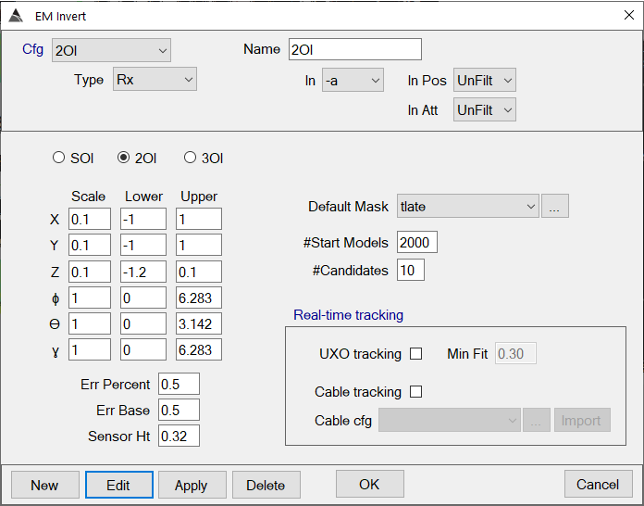
EM Invert dialog box. - IMLI: IMLI stands for Independent Model Location Inversion. IMLI allows the optimization solver to fit the data in a way that is tolerant to small uncertainties in sensor positioning and orientation. This added flexibility helps improve the quality and stability of the recovered polarization attributes, particularly in real acquisition environments where minor platform and alignment errors are unavoidable.
Note: See IMLI section for additional discussion of IMLI.