Project import
- Click the
 button to show the BTField General Settings dialog.
button to show the BTField General Settings dialog.
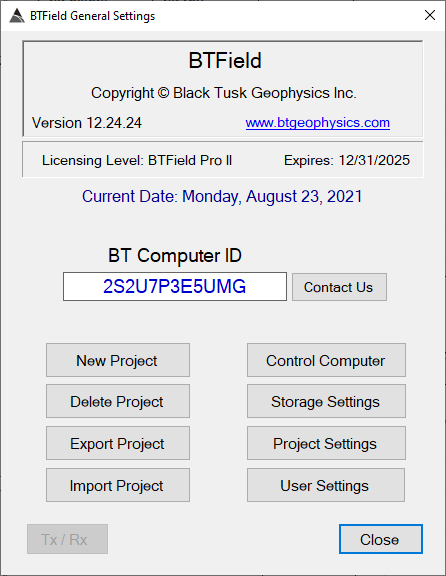
BTField General Settings dialog - Select Import Project and import a project. An example project directory would be
UT4-CA_Exported Project from BEANS on 2021-04-13 at 21h06m36s. This naming convention indicates the sensor, computer and time that the project was exported.
Project export
- Click the
 button to show the BTField General Settings dialog.
button to show the BTField General Settings dialog.
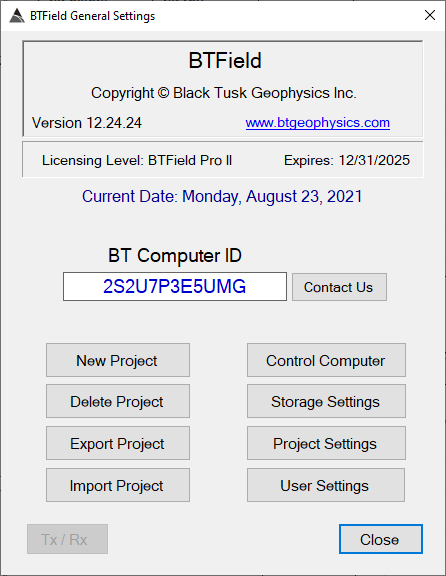
BTField General Settings dialog - Select Export Project and indicate a location to export the project to.