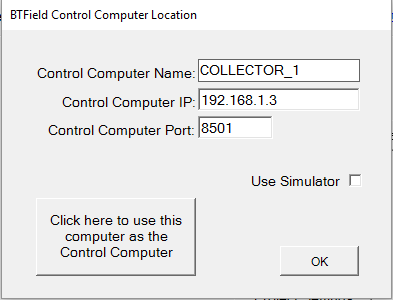For data collection, there is an option to add another BTField computer that will connect to the database running on the Control Computer (the data collection computer). This new client machine will then be able to Join an active survey and display the real-time grid. At any time, the user on the client machine can switch the tracking (Trk) off to perform real-time inversions using the Pick and Invert Tool. This allows the data collection operator to focus only on data collection, while the leaving the real-time analysis to another user on the client machine.
To accomplish this, the two machines must be networked either wired or wirelessly. When launching BTField, the client machine must connect to the Control Computer’s IP address and computer name. Below is an example of a client machine connecting to the Control Computer named COLLECTOR_1 that has a LAN IP address of 192.168.1.3